Right from my 89 manual
The top 3 buttons are used to Set (S), or enter information, select english or metric units of measure (E/M), and Reset (R) information.
The bottom four buttons are used to select the information desired. Each button may select on of two functions. The second function is selected by pushing the same button a second time.
Button First push Second push
Time Time, Day, Date Elapsed time
Trip Elapsed trip distance Average trip speed
Econ Instantaneous fuel economy Average Trip economy
Fuel Fuel used Fuel used (same as first)
Clock
Displays time, date, and day Automatically. To select clock display when any other message if displayed press "TIME" button.
To reset ---
Clock must be displayed, if not, press "TIME"
Press R (RESET)
Press TIME button ( hours and AM or PM indication is displayed)
Press S (SET) until the correct hour and AM or PM indication is displayed
Press TIME button again ( minutes display)
Press S (SET) until correct minutes appear
Press time button (day display)
Press S (SET) until correct day appears
Press TIME button (month display)
Press S (SET) until correct month appears
Press TIME button (date display)
Press S (SET) until correct date appears
Press any button except S (SET)
Elapsed time
Displays elapsed time in hours, minutes, and seconds, similar to a stopwatch. If clock is displayed press TIME button once. If any other message is displayed, press TIME button twice.
To reset ---
Elapsed time must be displayed
Press R (RESET) button
Press TIME button to zero and begin counting
Once set, the elapsed time continues to count when the engine is off.
TRIP ODOMETER
Displays the distance traveled since last reset. To display press TRIP once.
Up to 1000 miles or kilometers, the display includes tenths of a unit. Beyond that, the display will round off the whole units. The maximum reading is 9999.
To reset ---
Trip odometer must be displayed
Press R (RESET) button
Press TRIP button to zero and begin counting
Ill add the rest in a bit. Possibly in the morning.
The top 3 buttons are used to Set (S), or enter information, select english or metric units of measure (E/M), and Reset (R) information.
The bottom four buttons are used to select the information desired. Each button may select on of two functions. The second function is selected by pushing the same button a second time.
Button First push Second push
Time Time, Day, Date Elapsed time
Trip Elapsed trip distance Average trip speed
Econ Instantaneous fuel economy Average Trip economy
Fuel Fuel used Fuel used (same as first)
Clock
Displays time, date, and day Automatically. To select clock display when any other message if displayed press "TIME" button.
To reset ---
Clock must be displayed, if not, press "TIME"
Press R (RESET)
Press TIME button ( hours and AM or PM indication is displayed)
Press S (SET) until the correct hour and AM or PM indication is displayed
Press TIME button again ( minutes display)
Press S (SET) until correct minutes appear
Press time button (day display)
Press S (SET) until correct day appears
Press TIME button (month display)
Press S (SET) until correct month appears
Press TIME button (date display)
Press S (SET) until correct date appears
Press any button except S (SET)
Elapsed time
Displays elapsed time in hours, minutes, and seconds, similar to a stopwatch. If clock is displayed press TIME button once. If any other message is displayed, press TIME button twice.
To reset ---
Elapsed time must be displayed
Press R (RESET) button
Press TIME button to zero and begin counting
Once set, the elapsed time continues to count when the engine is off.
TRIP ODOMETER
Displays the distance traveled since last reset. To display press TRIP once.
Up to 1000 miles or kilometers, the display includes tenths of a unit. Beyond that, the display will round off the whole units. The maximum reading is 9999.
To reset ---
Trip odometer must be displayed
Press R (RESET) button
Press TRIP button to zero and begin counting
Ill add the rest in a bit. Possibly in the morning.


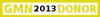

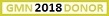

Comment